A Change to Our Default Subject Lines
If you use Sentry (and you probably do, considering you’re reading this blog) then you likely use our workflow and alert emails. Like all emails, these have subject lines. And for a while now, our default subject lines for these emails have been generated for any issue related messages like so:
[$project] $level: $title
And for others messages:
[$project] $title
Regardless of the slight differences with each, the subject would start with the name of the project and end with the whatever the message was about, be it the name of an Issue or “New Feedback from USER” or something along those lines. But we’ve very recently made a slight change to the defaults we use for these subjects. Now it’s:
$shortID - $title
Which means that instead of the subject opening with the name of the project, it now opens with the project’s short name.
How is this different?
The short name is essentially a project’s slug, which is just a URL friendly version of its name. You can see it in your browser’s address bar when looking at a Project. It’s not usually all that different. If your project was called The Ultimate App then the slug we generated would usually be something like “the-ultimate-app”. This would hardly be worth noting, except that we realize you may have created subject based email filters that rely on us continuing to use the $project attribute.
What now?
If this change has impacted your filtering, there are a couple of things you can do apart from altering the filters on your side.
Though this isn’t true for workflow emails, you can actually change the settings for alert email subject lines to $project - $title (or anything else you want). Go to Project Settings, choose Alerts from the Configuration menu on the left-hand side, and the Subject template setting will be the first thing you see. Just change it and save.
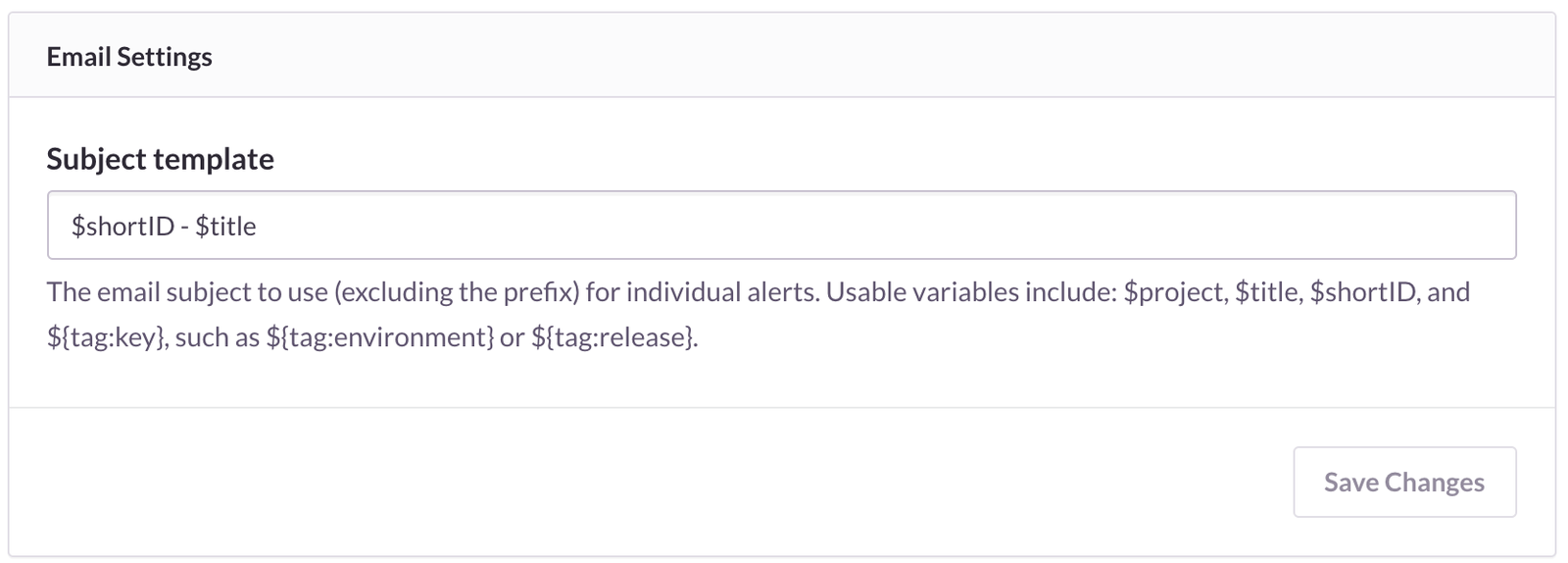
There are a number of variables you can use here
You can also change the project’s short name by going to Project Settings, choosing General from the Configuration menu, and altering the short name there. Just keep in mind if you go this route that the short name is also used for any API stuff you’re doing: releases, uploading sourcemaps, etc. Changing it here would mean you’d also need to change anything on your side that is currently also using the short name.
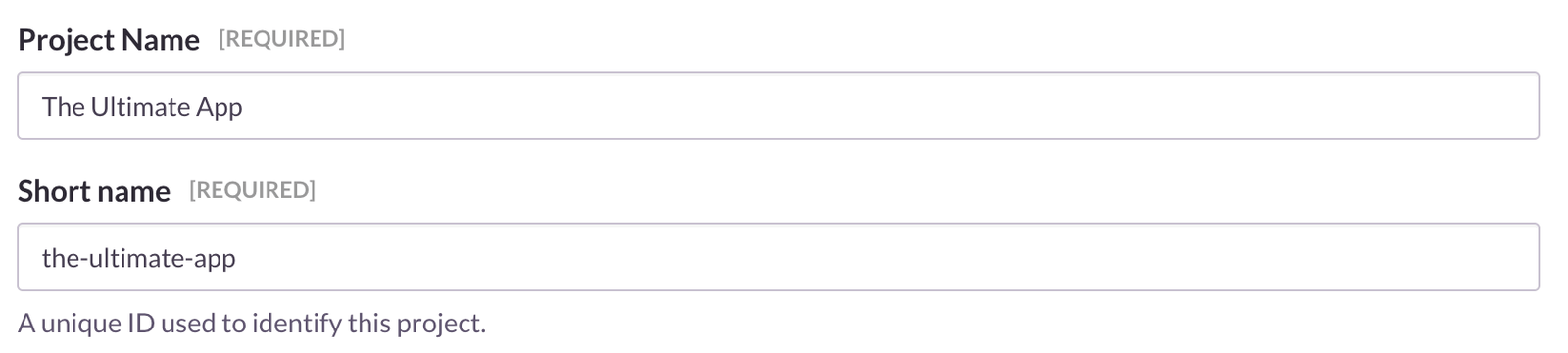
You can change your project’s short name, but be careful if you do so
The only other thing to note here is that the short name cannot contain spaces, since it must be URL friendly.
Why did we make this change?
At this point we have four different types of notification emails that you might receive:
- Alerts
- Workflow
- Digests
- User Feedback
There emails were using a variety of slightly different conventions to generate their subject lines. This felt like something we should rectify, so we unified the approaches to make all of our emails use the same one. The $shortID - $title option is simply the option we settled on.
If you have any questions about this at all, please don’t hesitate to reach out. Our support engineers are here to help. And also to code. But mostly to help.