Introducing Saved Searches
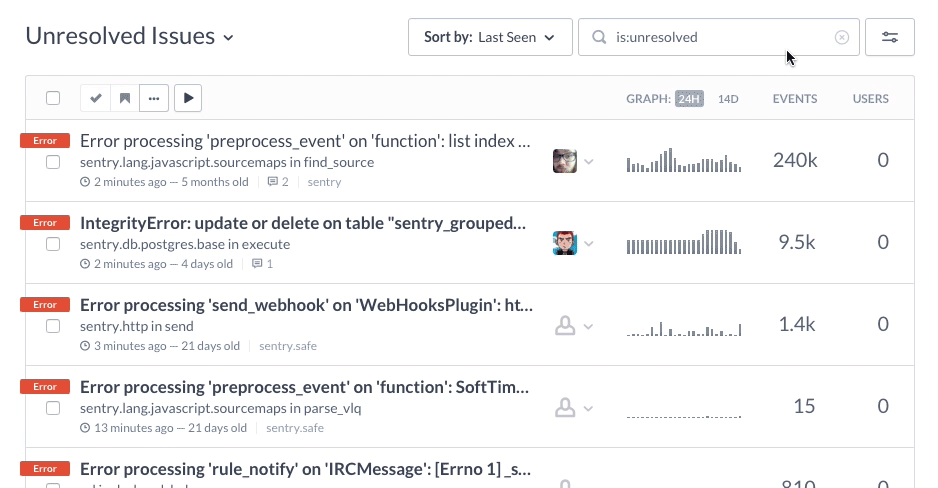
If you’ve been staring at your stream this week you probably noticed something a little different. Our predefined filters have been replaced with a new dropdown. That dropdown represents our new Saved Searches feature. It’s been going on eight months since we built initial support the feature on our backend, and we figured it was probably time to expose them to the world.
Default Searches
We’ve enabled a few default searches for you, which we believe represent the best common workflows within Sentry:
New Today
Issues which were first seen within the last 24 hours.
Needs Triage
Issues which have yet to be assigned to an individual.
Unresolved Issues
Effectively the previous default view.
Assigned to Me
Issues which have been assigned to you.
My Bookmarks
Issues which you have bookmarked.
Customizing Defaults
By default the Unresolved Issues search is active, but admins can now change that via the Manage Saved Searches button. You’ll also be able to access that same page by hitting the Settings tab and selecting Saved Searches in the sidebar. Within there you will find two options: the team default, and your personal default.
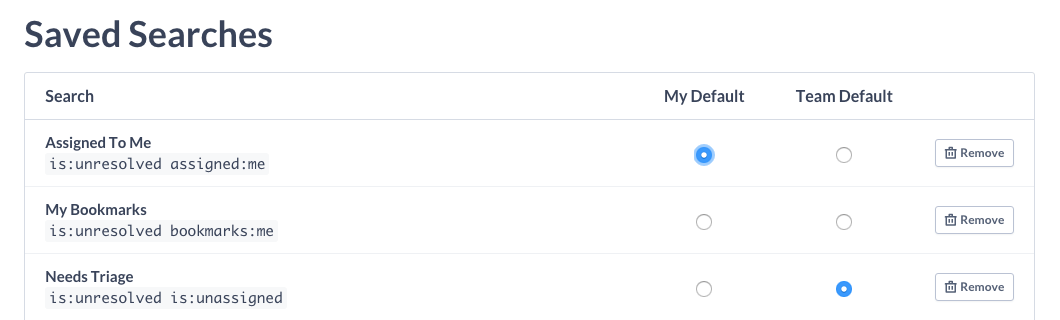
In our case, we find views like the New Today and Untriaged to be a lot more useful for a default, which is why we also allow users to override their personal default. Today this is only offered to admins, but we’ll be exposing that functionality to members in the near future.
Creating a new saved search is also extremely easy. Once you’ve got your search query entered, click the Saved Search selector and hit Save Current Search. From there you’ll be prompted to give it a name, and you can optionally make it the new default.
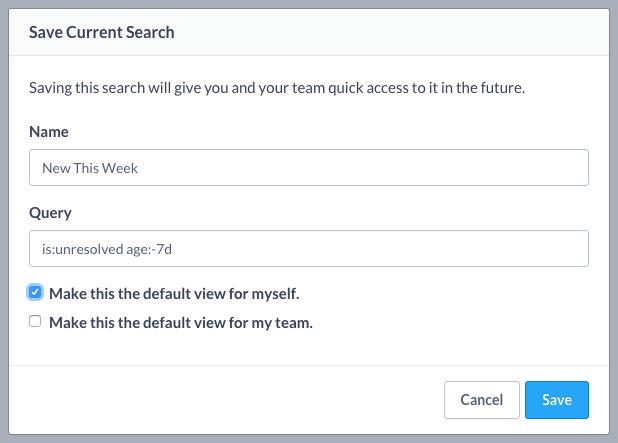
Looking Ahead
We’ll be iterating on this concept as we get feedback, but we’re already loving it. The next step for us is exposing a more accessible UI for non-admins so they can easily manage their personal default. Internally we’re also discussing how we might approach having user-specific saved searches that aren’t shared with your team by default. Let us know how you like the feature!
Whether you want to debug JavaScript, do Python error tracking, or handle an obscure PHP exception, we’ll continue working hard to provide the best possible experience for you and your team with new error monitoring features!